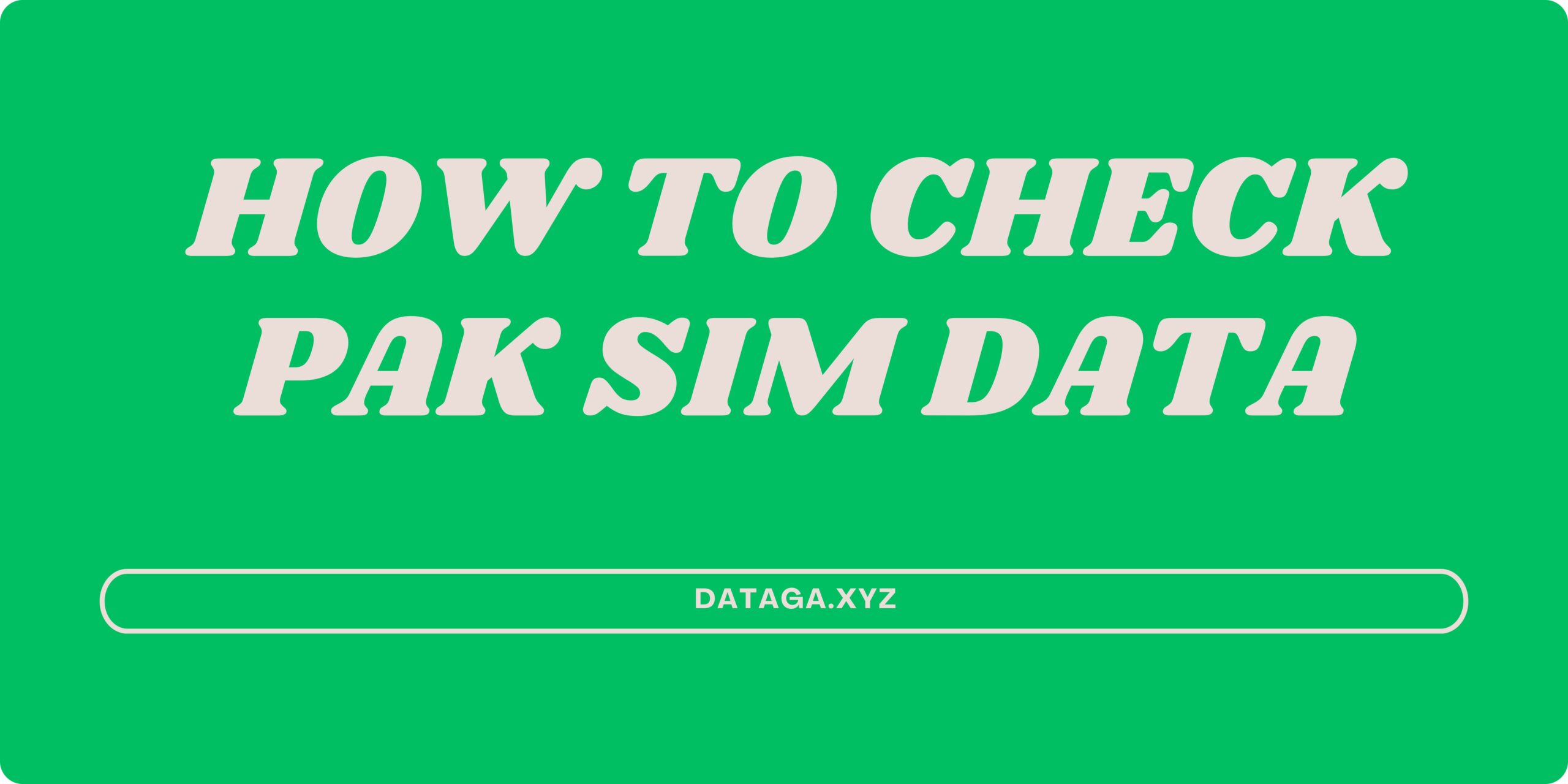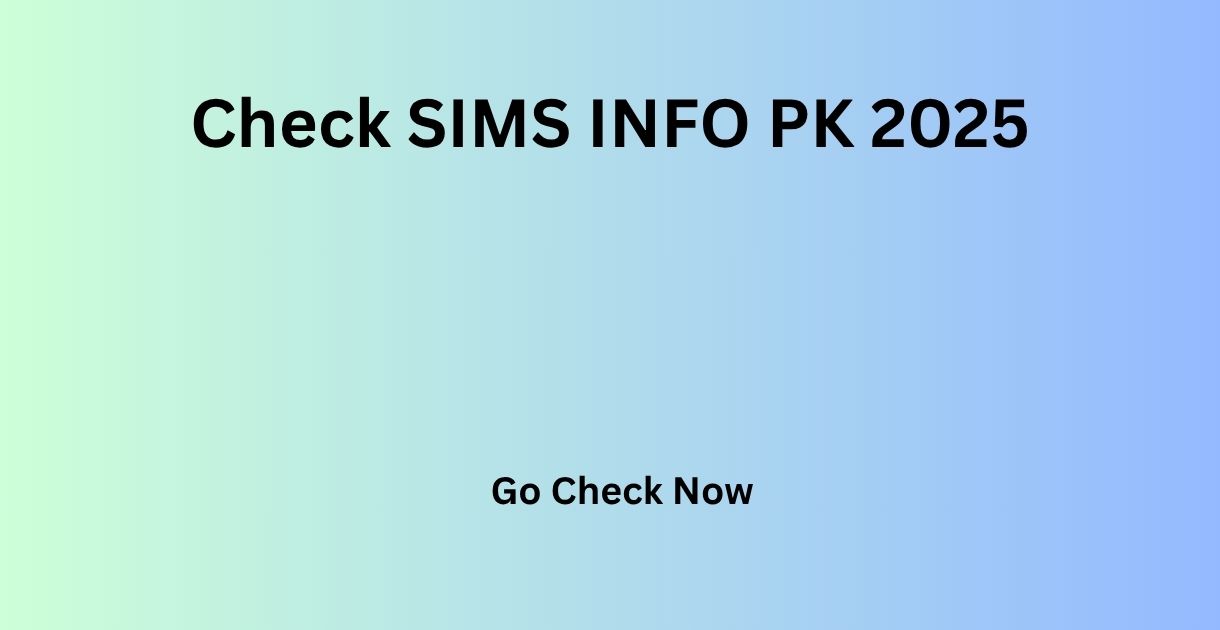This guide will show you exactly how to check your Pak SIM data in a simple, straightforward way. Whether it is browsing the internet, using social media, or streaming videos, having access to mobile data is something most of us can not live without. However, if you are in Pakistan and want to keep track of your SIM data usage, it can sometimes feel tricky to figure out how to do it.
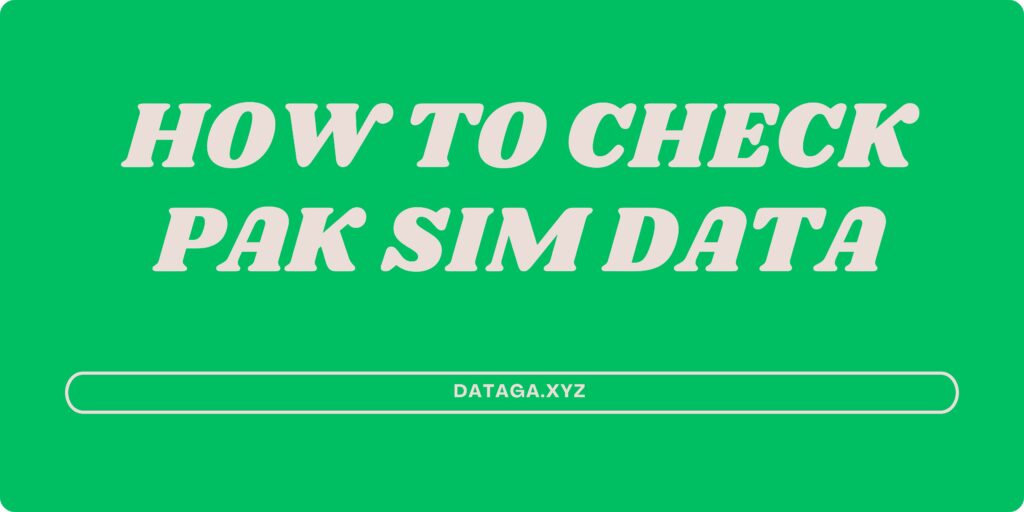
Why Should You Check Your Pak SIM Data?
Before we jump into the methods, let first understand why checking your pak sim data usage is important:
- Avoid Surprises in the Bill: Checking your pak sim data usage regularly helps avoid any surprises when your bill arrives. You can track how much data you have consumed and how much is remaining in your plan.
- Stay Within Your Data Limits: Most mobile plans in Pakistan come with a fixed amount of data. Monitoring your usage ensures that you don’t exceed your data limit, which could lead to additional charges or slower internet speeds.
- Control Your Data Usage: By keeping an eye on your usage, you can make adjustments and avoid using data unnecessarily, saving money and preventing overage fees.
- Manage Your Plan Effectively: Knowing how much data you have left will help you decide if you need to upgrade your plan or purchase additional data packs.
How to Check Your Pak SIM Data
There are several ways to check your pak sim data usage, and I will explain the most common and easiest methods for checking SIM data on all the major Pakistani networks: Jazz, Telenor, Zong, and Ufone.
- Also Read This: How to check sim database
1. How to Check Jazz SIM Data
Jazz, one of Pakistan’s largest mobile networks, offers multiple ways to check your data usage. Here’s how you can do it:
Method 1: Using USSD Code
- Dial *111# from your Jazz number. This is the easiest way to check your remaining data balance.
- You will receive a message showing details about your remaining data, including how much data you have used and how much is left.
Method 2: Jazz World App
- Download the Jazz World app from the Google Play Store or the Apple App Store.
- Open the app and log in using your Jazz number and PIN code.
- Once logged in, you’ll find detailed information about your active packages, remaining data, and much more.
Method 3: Jazz Customer Service
- If you prefer talking to a representative, you can call *111 from your Jazz number to inquire about your data balance and usage details.
2. How to Check Telenor SIM Data
Telenor is another popular network in Pakistan, and checking your data usage is simple.
Method 1: Using USSD Code
- Dial *111# on your Telenor number to get information about your data usage.
- You will receive a message showing your remaining data, so you can keep track of your usage.
Method 2: Telenor App
- Download the Telenor App from your device’s app store.
- Once installed, open the app, log in with your mobile number and PIN code, and you’ll be able to see detailed information about your data usage, active packages, and more.
Method 3: Telenor Helpline
- Call 345 to speak to a customer service representative. They will provide you with information about your data usage and available data packs.
3. How to Check Zong SIM Data
Zong is known for offering affordable data packages, and checking your usage is pretty easy.
Method 1: Using USSD Code
- You will get a detailed message about your data usage, including the remaining data in your active package.
Method 2: Zong App
- Download the Zong Selfcare App from the Google Play Store or the Apple App Store.
- Open the app, log in with your Zong number, and you’ll find a user-friendly dashboard displaying your data usage, active plans, and remaining data.
Method 3: Zong Customer Support
- If you need additional help, you can call 310 from your Zong number for customer support. They will provide you with the data balance information you need.
4. How to Check Ufone SIM Data
Ufone is also a popular network in Pakistan, and checking data usage on Ufone is simple.
Method 1: Using USSD Code
- Dial *102# from your Ufone number to check your remaining data balance.
- A message will appear showing your active data usage and how much data you have left.
Method 2: Ufone App
- Download the Ufone App from the app store.
- Log in with your Ufone number, and you’ll be able to easily track your data usage, see active plans, and check your remaining data.
Method 3: Ufone Customer Service
- Call 333 for customer support. A Ufone representative will help you with any inquiries regarding your data usage and balance.
Bonus Tip: Track Your Data Usage with Third-Party Apps
In addition to the network-specific methods, there are several third-party apps you can use to keep track of your mobile data usage:
- My Data Manager: This app helps you monitor and manage your data usage on a daily, weekly, or monthly basis. It works well with all networks in Pakistan.
- Data Usage Monitor: Another good app for tracking your data usage, including breakdowns of your Wi-Fi and mobile data consumption.
These apps can give you a more detailed overview of how much data you’re using, and help you set data limits to avoid overage charges.
What to Do if You Exceed Your Data Limit
If you find yourself using up your data quickly, here are some tips on how to manage it:
- Buy a Data Bundle: All the major mobile networks in Pakistan offer data bundles. If you’re running low on data, you can purchase a new package by dialing the relevant USSD codes. For example, Jazz offers *117#, Telenor offers *345*1#, and Zong offers *121# to activate data packs.
- Switch to Wi-Fi: When you are at home or at a public Wi-Fi spot, switch to Wi-Fi to save your mobile data for when you really need it.
- Monitor Your Usage: Use the methods above to keep an eye on your data usage. This way, you we not are surprised when you run out of data, and you will have time to purchase more or adjust your usage accordingly.
- Optimize Data Consumption: Some apps and services use more data than others. For example, video streaming apps (like YouTube or Netflix) can consume a lot of data. Try to reduce video quality or avoid unnecessary streaming when you are on mobile data.
Conclusion:
Whether you use Jazz, Telenor, Zong, or Ufone, checking your pak sim data is a quick and easy process. By following the methods outlined above, you will always know how much data you have left and can take the necessary steps to avoid overage charges or plan changes. It is also important to monitor your usage regularly so that you do not run out of pak sim data when you need it most. With apps, USSD codes, and customer service at your fingertips, staying on top of your mobile data has never been easier.
Also Read This: dataga