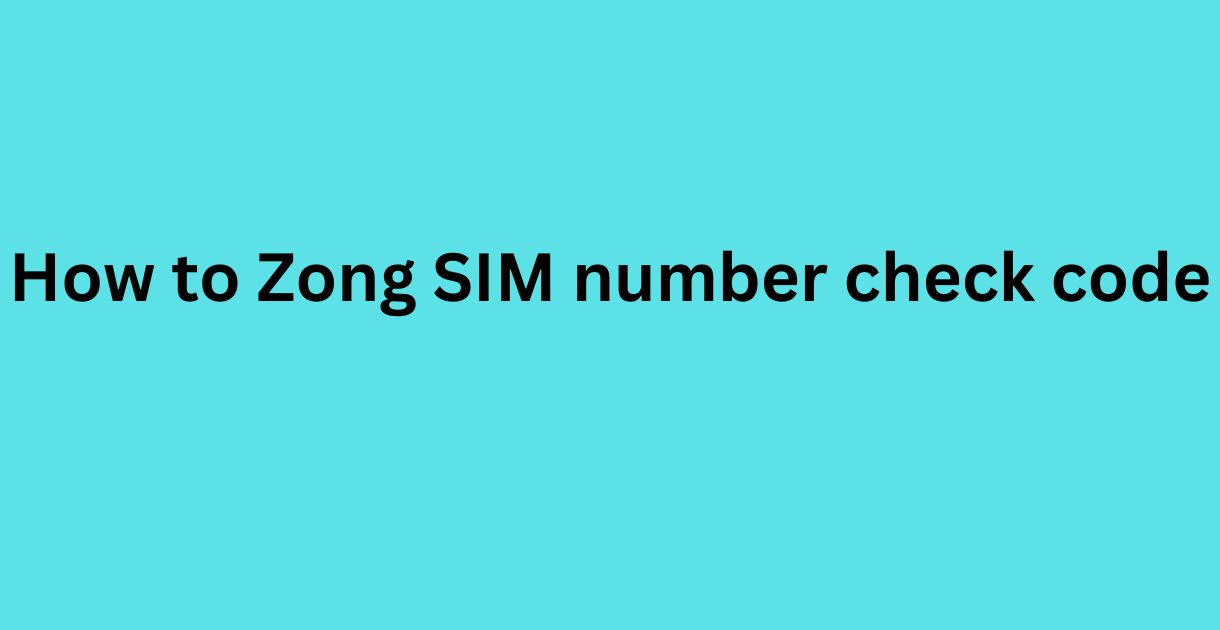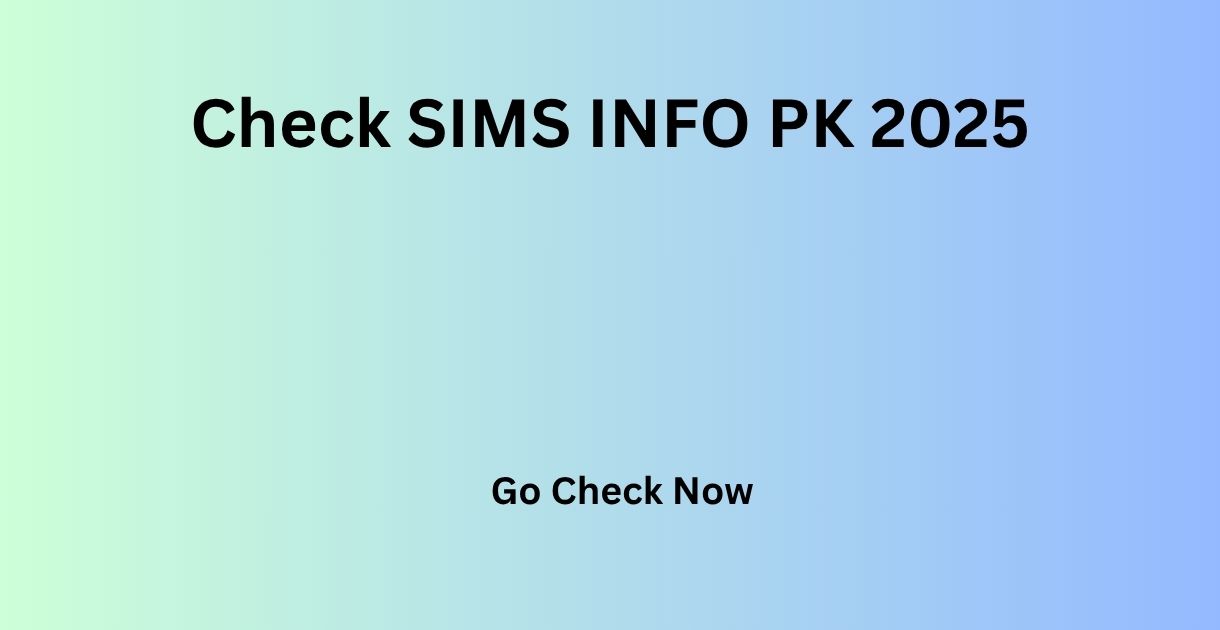If you Want to Zong SIM number check code. Are you struggling to remember your Zong SIM number? Whether you have just bought a new SIM or simply forgot your number, don’t worry. Zong makes it easy to check your SIM number with just a few simple steps. This quick guide will walk you through how to check your Zong SIM number using an easy-to-remember code.
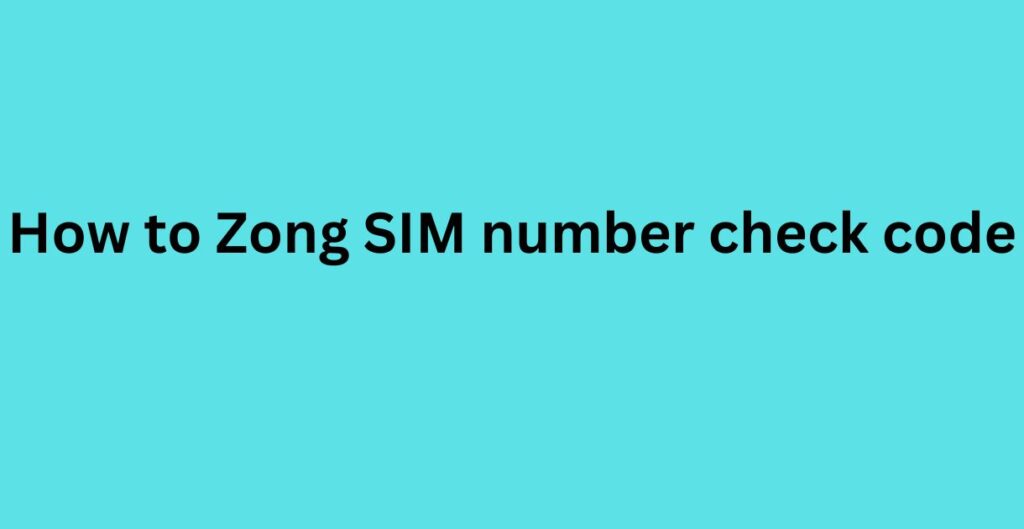
Method 1: Using the Zong SIM Number Check Code
One of the simplest ways to find your Zong number is by using a special USSD code. Here’s how you can do it:
- Open your phone’s dialer.
- Dial the code: *14#
- Press the call button.
- After a few seconds, your Zong SIM number will be displayed on the screen.
This is the quickest method and works on all mobile phones. It is easy, and you won’t need an internet connection to use this code.
Method 2: Checking via Zong Customer Care
If you are unable to get the result from the USSD code or just prefer speaking with a representative, you can call Zong’s customer care. Here’s how:
- Dial 310 from your Zong number.
- Ask the customer care representative to provide your Zong SIM number.
- The representative will confirm your number after verifying your account details.
This method is also effective if you need additional help regarding your Zong account.
- Also Read This: How to Check Nadra SIM owner details
Method 3: Zong’s My Zong App
If you prefer using apps, the My Zong App is another convenient way to check your Zong number along with other details like your balance, data usage, and recharge history.
- Download and install the My Zong App from the Google Play Store or Apple App Store.
- Open the app and log in to your account.
- Your Zong number will be displayed on the main screen of the app, along with other important details related to your account.
Why Should You Check Your Zong SIM Number?
There are several reasons why you might need to know your Zong SIM number:
- New SIM: When you buy a new Zong SIM, you may forget the number right away.
- Lost/No Record: If you have lost the paper on which your number was written or haven’t memorized it yet.
- Recharging/Sharing: You might need to share your number with friends or family, or for recharging purposes.
Other Useful Zong Codes
While you’re at it, here are a few other important Zong codes you might find helpful:
- Balance Check: Dial *222# to check your balance.
- Internet Packages: Dial *6464# for a variety of internet package options.
- Change Package: Dial *6464# and choose the Change Package option to switch plans.
Conclusion
Checking your Zong SIM number has never been easier. Whether you choose the simple USSD code *14#, contact customer care, or use the My Zong App, you now know exactly how to find your Zong SIM number in just a few quick steps. These methods work on all types of phones and don’t require an internet connection, making it easy and accessible for everyone.
Also Read This: Dataga