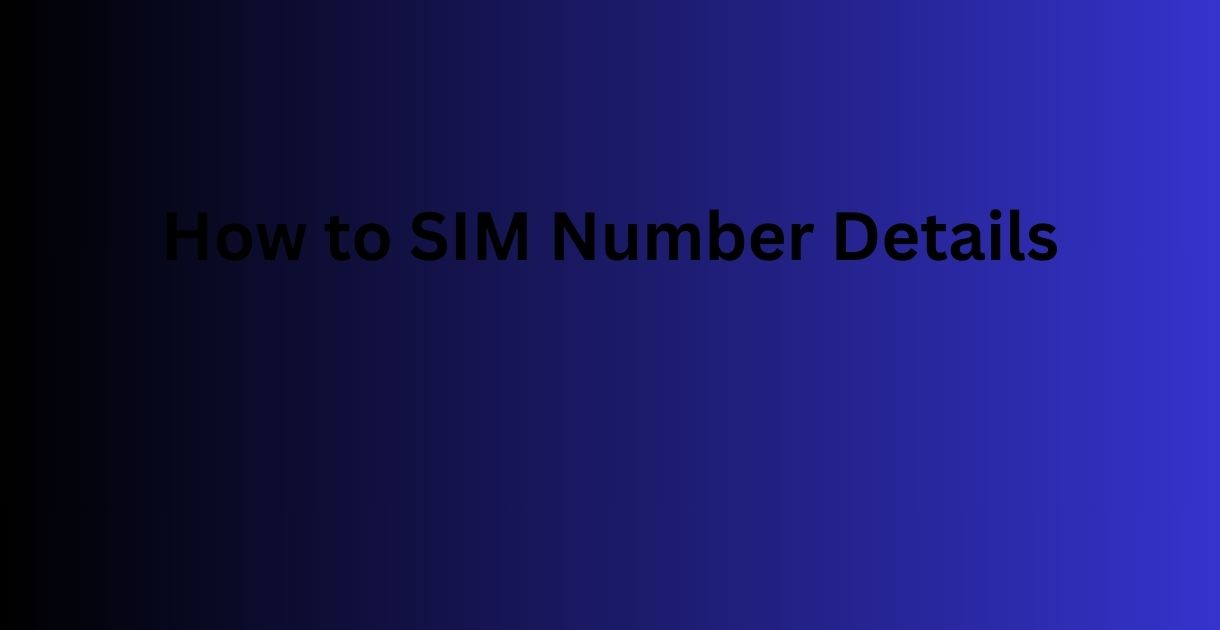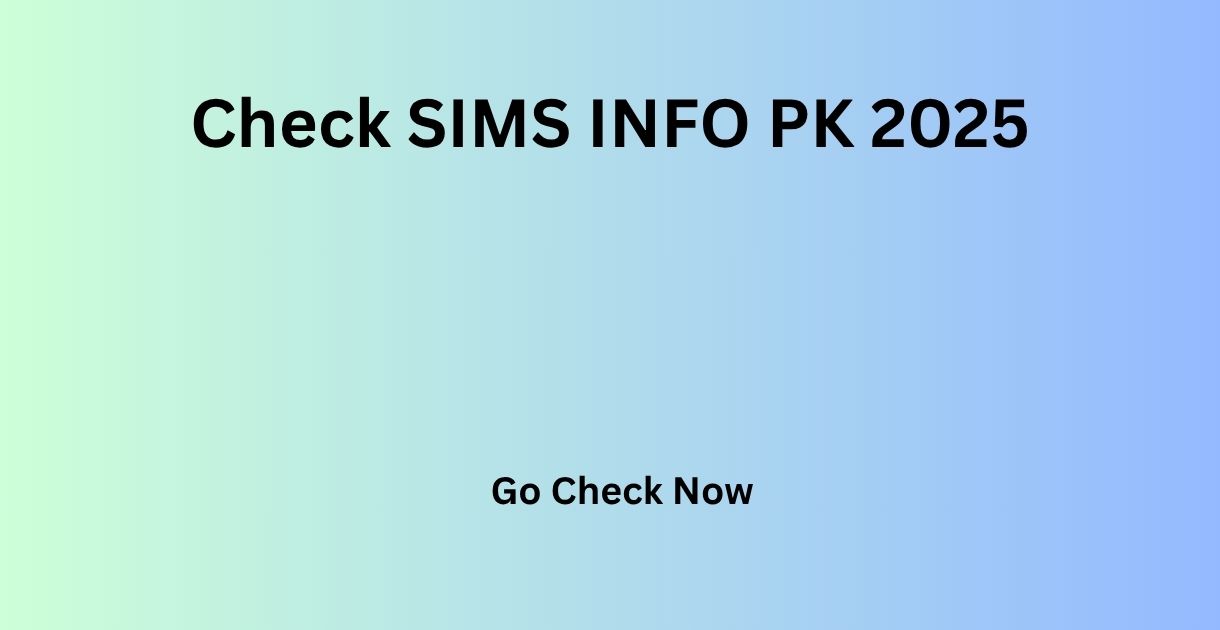If you want to check SIM number details. Whether you are using your SIM for making calls, browsing the internet, or sending messages, it is crucial to have quick access to all the details related to your SIM number. From checking your SIM number, its ownership, and balance, to ensuring your SIM card is activated properly, there are various reasons why you might need to know your SIM number details.
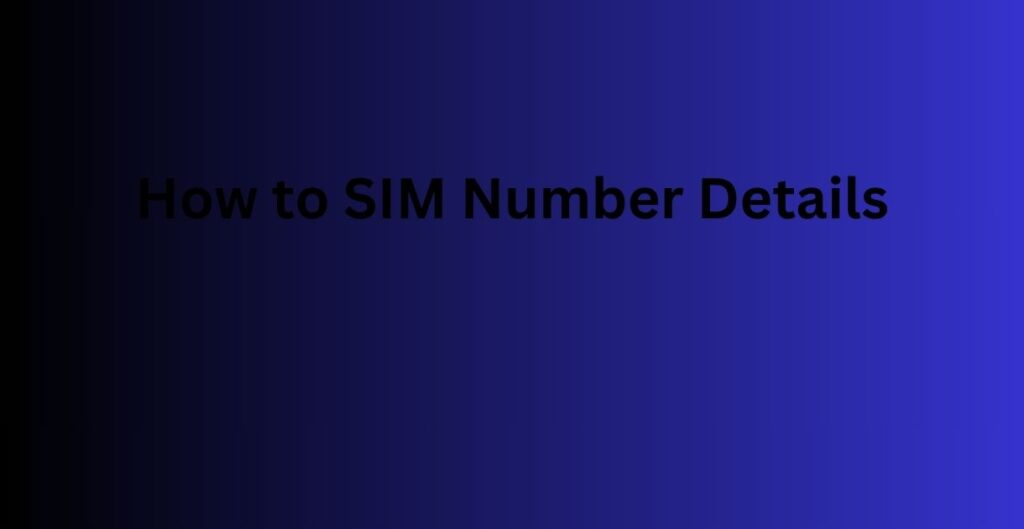
If you are in Pakistan and need to check SIM number details, you have come to the right place. This guide will walk you through various methods and answers the common questions that many people search for on Google every day. Let’s dive into the details of how you can easily check your SIM number information.
- Also Read This: How to Check SIM Owner Details
1. What is a SIM Number Details?
A SIM (Subscriber Identity Module) number is a unique identification number that is linked to your mobile phone number. It is what identifies your phone on a mobile network. In Pakistan, SIM cards are issued by various mobile service providers like Jazz, Telenor, Zong, and Ufone. Each SIM card comes with a unique identification number, which is essential for activating services, checking ownership, and verifying your mobile network services.
2. How to Check Your SIM Number in Pakistan?
One of the most common queries users have is how to check their SIM number. Whether you have just bought a new SIM or have had your number for a while, here are the ways you can find your SIM number across different telecom networks in Pakistan.
For Jazz (Mobilink):
To check your Jazz SIM number, follow these steps:
- Dial *99# on your mobile phone and press the call button.
- After a few seconds, your mobile number will be displayed on the screen.
Alternatively, you can also find your SIM number by checking the packaging of the SIM card, where it is printed.
For Telenor:
To get your Telenor SIM number, follow these simple steps:
- Dial *8888# on your phone and press the call button.
- Your Telenor mobile number will be shown on the screen within moments.
This is the most straightforward way to get your number from the Telenor network.
- Also Read This: How to SIM Owner Details Online Check
For Zong:
If you are using Zong, you can check your SIM number by dialing:
- Within seconds, your Zong mobile number will be displayed on the screen.
It’s easy to do, and you can quickly retrieve your number whenever you need it.
For Ufone:
For Ufone users, checking your SIM number is simple:
- Dial *336# and press the call button.
- Your Ufone SIM number will be displayed on the screen in a few seconds.
3. How to Check SIM Ownership?
In Pakistan, it’s important to know whether your SIM card is registered under your name. This is a common concern for users buying second-hand SIM cards or when they want to verify their registration status. Fortunately, the Pakistan Telecommunication Authority (PTA) offers an easy way to check SIM ownership.
Checking SIM Ownership via DIRBS System:
To check SIM ownership, you can use the PTA’s Device Identification Registration and Blocking System (DIRBS). This system allows users to check whether their SIM is registered under their CNIC (Computerized National Identity Card) number.
Here’s how to check SIM ownership:
- SMS Method: Send your CNIC number (without dashes) to 668 via SMS. After sending the SMS, you will receive a reply with information regarding the number of SIM cards registered under your CNIC.
- Web Portal: You can also visit the PTA DIRBS portal online and enter your CNIC details to check the SIM registration status.
What if the SIM is Not Registered Under My Name?
If the SIM is not registered under your name, you can go to your nearest telecom operator’s service center and provide them with your CNIC for SIM re-registration.
4. How to Check SIM Data Usage in Pakistan?
Keeping track of your data usage is essential to avoid any overage charges or running out of data unexpectedly. Every mobile network in Pakistan allows users to check their data usage with a few simple codes.
For Jazz (Mobilink):
- Dial 102# to check your data usage.
For Telenor:
- Dial 111# to check your current data balance.
For Zong:
- Dial 102# to see how much data you’ve used.
For Ufone:
- Dial 706# to get details about your data consumption.
By dialing these codes, you’ll be able to know how much mobile data you’ve consumed and manage your usage accordingly.
5. How to Check SIM Balance?
Most users also want to check their balance, whether it’s for talking, texting, or browsing the internet. Here’s how to check the balance on your SIM in Pakistan:
For Jazz:
- Dial *111# to check your remaining balance.
For Telenor:
- Dial *999# to view your balance.
For Zong:
- Dial *222# to check your balance.
For Ufone:
- Dial *124# to view your balance.
These simple codes will show you how much credit you have left, so you can avoid running out when you need to make a call or send a message.
6. How to Check SIM Activation Status?
Sometimes, users need to know whether their SIM is activated. This may be important if you’ve just purchased a new SIM or if your services aren’t working as expected.
Here’s how you can check if your SIM is activated:
- Jazz, Telenor, Zong, and Ufone: Call the customer support center of your respective network (e.g., 111 for Jazz, 345 for Telenor, 310 for Zong, and 333 for Ufone) to inquire about the activation status of your SIM.
Additionally, if you’ve just bought a new SIM, it may take a few hours to activate. If you’re still facing issues, contacting customer support is your best bet.
7. How to Block Your SIM Card?
If you lose your phone or SIM card, or if you suspect that your SIM is being misused, it’s important to block it immediately to protect your privacy and prevent any unauthorized usage.
Here’s how you can block your SIM card in Pakistan:
- Telenor: Call 345 to block your SIM or visit a Telenor center.
- Zong: Dial 310 to block your SIM or visit a Zong center.
- Ufone: Call 333 to block your SIM or visit a Ufone service center.
Blocking your SIM will prevent others from using it. After blocking, you’ll need to get a new SIM card, which you can do by visiting the nearest service center with your CNIC.
8. How to Check Remaining Minutes and SMS on Your SIM?
Sometimes you need to check how many minutes or SMS you have left on your package. Here’s how to check your remaining minutes and SMS:
For Jazz (Mobilink):
- Dial 101# to check the remaining minutes and SMS.
For Telenor:
- Dial *999# to check your available minutes and SMS.
For Zong:
- Dial *220# to check your remaining minutes and SMS.
For Ufone:
- Dial *123# to check your minutes and SMS balance.
These short codes will let you keep track of your available resources and avoid running out of minutes or SMS unexpectedly.
Conclusion
In Pakistan, checking SIM number details, ownership, balance, data usage, and more is made simple thanks to the various telecom operators and the PTA. By knowing how to use these basic short codes and methods, you can easily manage your SIM card without any hassle.
Also Read This: data ga