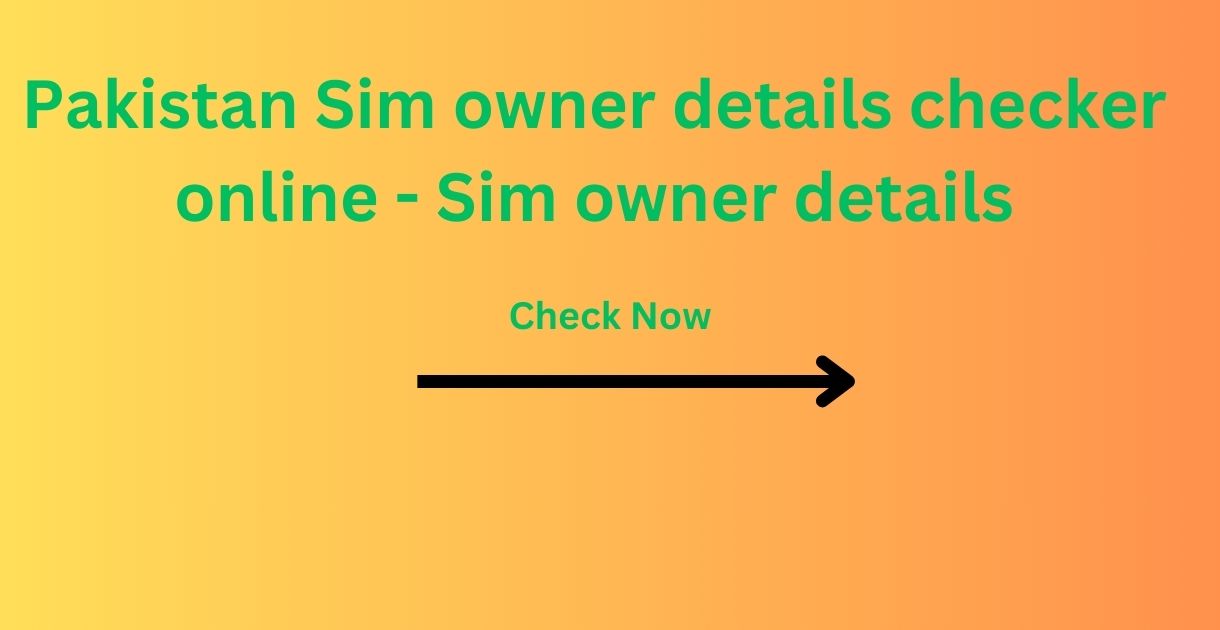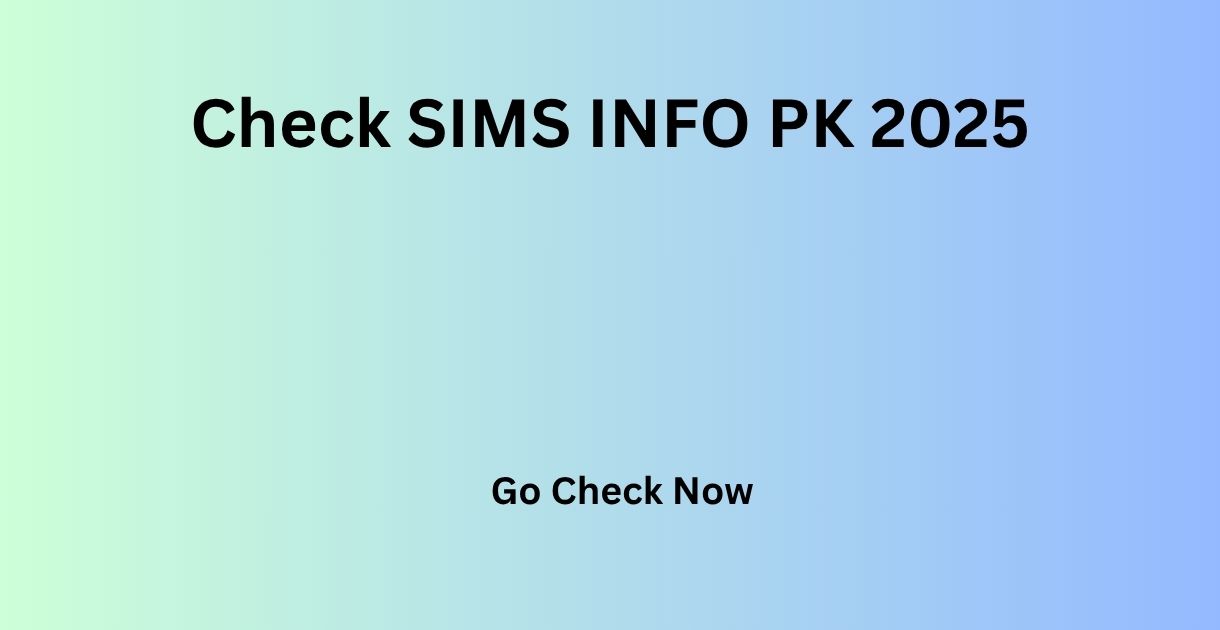If you have ever wondered how to check SIM ownership. They are essential for work, entertainment, banking, and staying connected with loved ones. So, understanding who owns a SIM card can be important, especially if you have bought a second hand phone, received a suspicious call, or need to verify your own details for security reasons.

Why Check SIM Ownership?
Before diving into the how, let first understand why you might want to check the ownership of a SIM card. Here are some of the most common reasons people want to know who owns a SIM:
- Second-Hand Mobile Purchase: If you are buying a phone that has a SIM card already in it, you might want to know who owns the number.
- Verification for Security: Sometimes, telecom providers require you to verify ownership of a SIM card, especially when dealing with lost phones or changing your plan.
- Prevent Fraud: Checking SIM ownership helps prevent fraudulent activities like stolen phones or unauthorized number transfers.
- Unwanted Calls or Messages: If you receive spam or disturbing calls, knowing the owner of the number may help you report it to the authorities.
Now, let’s look at how you can check SIM ownership easily and quickly.
Methods to Check SIM Ownership
There are several methods you can use to check the ownership of a SIM card. Let’s walk through them step-by-step.
1. Check Through Your Telecom Provider
The most reliable method to check SIM card ownership is through your mobile service provider. Telecom companies maintain a database of all the SIM cards they issue, along with the personal details of the owner. Here’s how you can check:
- Visit the Official Website: Most telecom companies allow users to check their SIM card registration details through their official websites. For example, if you are in India, you can visit your telecom provider’s website and log into your account to see the ownership details of your SIM card. Telecom providers in other countries may have similar online portals for users to log in and check their SIM card registration status.
- Call Customer Care: If you can’t access the information online, calling the customer service helpline of your telecom provider can help. They may ask for your details and SIM number and verify ownership on their records.
- SMS Services: Some telecom providers offer SMS services that let you check the details of your SIM. For example, in some countries, sending a simple SMS to a designated number can help you retrieve your SIM ownership details.
2. Use USSD Codes
In many countries, mobile carriers provide a quick and simple way to check SIM card ownership through USSD (Unstructured Supplementary Service Data) codes. These are short codes that you can dial directly from your mobile phone, and they give you quick information about your account.
- Also Read This: How to check pak sim data
For instance:
- In India, you can dial *121# or use other codes provided by your service provider to get details about your account, including SIM ownership.
- In Pakistan, dialing *336# gives you information about your SIM registration status.
Make sure to check with your service provider for the exact USSD code for your country.
3. SIM Card Registration Check via Apps
Some telecom companies have official apps that allow users to check the details of their accounts, including the ownership of their SIM cards. These apps can provide easy access to your account, where you can verify your personal details, check SIM ownership, and manage other aspects of your mobile service.
- My Airtel (India), My Vodafone (UK), and My T-Mobile (USA) are examples of telecom apps that provide this feature.
- You will usually need to log in using your mobile number or account details to access this information.
4. Visit a Physical Store or Customer Care Center
If you prefer to go in person or can’t find the information online, visiting a physical store or customer care center is a surefire way to check SIM ownership. This is particularly helpful if you suspect that there’s a problem with the SIM card, such as fraudulent activities or issues with your registration.
- Bring a valid ID: The representative at the store will usually ask for your identification (like an ID card or passport) to verify your ownership of the SIM card.
- The representative will then look up your details in their system to confirm the owner of the SIM.
5. SIM Ownership Check via Third-Party Services
In some regions, third party services may offer tools to help you check the ownership of a phone number. These services can sometimes provide the name, location, and other details about the number, especially if it is tied to a public record.
However, be cautious when using these services. Not all third-party websites or apps are trustworthy, and they may charge you for information that could otherwise be free or easily accessible through your telecom provider.
Always verify the legitimacy of third-party services before providing any personal information.
- Also Read This: How to check sim database
How Do I Know if My SIM Card Is Registered in My Name?
Sometimes, it is not about checking someone else’s SIM ownership, but ensuring that your own SIM card is registered in your name. Here’s how you can confirm:
- Check Your Registration Status Online: Some telecom providers allow customers to check whether their SIM is registered in their name by visiting their website or using their app.
- Call Customer Support: If you’re unsure about the status of your SIM card registration, call your service provider’s customer service team. They can confirm whether the SIM is registered under your name or not.
- SMS Verification: Many telecom companies also provide a service where you can send an SMS to check if your SIM is registered in your name.
Why Is It Important to Register Your SIM?
In many countries, telecom companies are required to register SIM cards under the names of the owners to combat fraud and protect users. Unregistered or improperly registered SIM cards can pose a security risk, as they can be used for illegal activities.
- Ensure security: It protects your account from misuse if your SIM is lost or stolen.
- Prevent fraud: Proper registration helps authorities track any fraudulent activities connected to your phone number.
- Avoid penalties: In some countries, failing to register your SIM may result in penalties or the deactivation of the number.
Common FAQs:
Can I check SIM ownership without going to the provider’s store?
Yes, you can use USSD codes, mobile apps, or websites to check SIM ownership, depending on your service provider. Some providers also offer SMS services for checking ownership.
Can I find the name of the SIM owner by just calling the number?
No, calling the number we not tell you who owns it. You would need to contact the telecom provider or use online services (if available) to get this information.
How do I know if my SIM is registered in my name?
To check if your SIM is registered in your name, you can call your provider’s customer service, use their online portal, or visit a customer care center.
What should I do if I receive calls or messages from an unknown SIM?
If you’re receiving unwanted or fraudulent calls, it is best to report the number to your service provider or local authorities for further action.
Final Thoughts
Checking SIM ownership is a simple but important step to ensure the security and proper use of your mobile number. Whether you are verifying your own registration, ensuring you are purchasing a legitimate second-hand phone, or protecting yourself from fraud, these methods can help you stay informed and secure.
Also Read This: Dataga